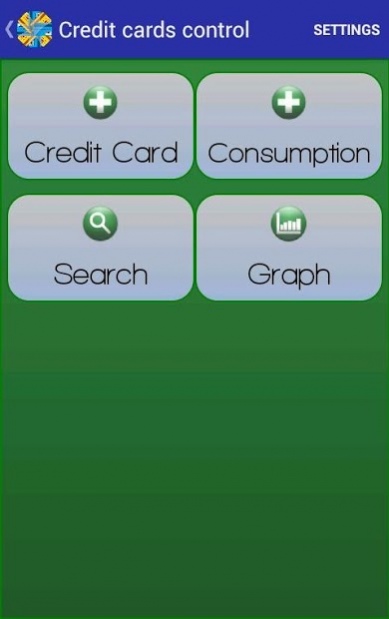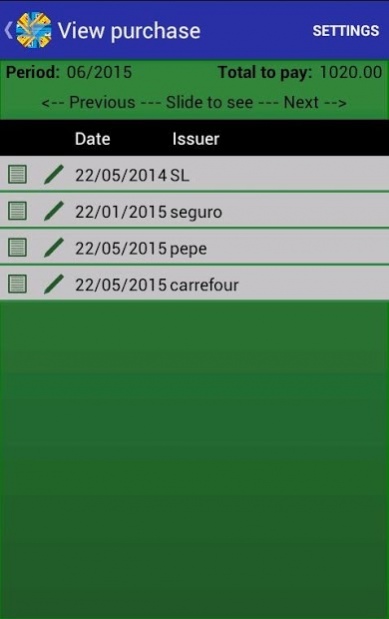Credit cards control 2.18
Free Version
Publisher Description
Control of credit cards (Credit cards control) is an application that allows us to keep track of expenses generated on different credit cards that we have. You can register multiple credit cards and charge each purchase or consumption of automatic debit type. Finally, using two display options, list or chart, we can have a comprehensive picture of the situation of our expenses month to month, so keep track of our economy.
NO INTERNET CONNECTION REQUIRED FOR USE.
With credit card control you will know:
How much you'll pay in a given month per credit card?
How much you'll pay in a given month by all credit cards?
Graphically projected total pay for each month
Main features:
- Add credit card.
- List and edit credit cards registered.
- Terminate an existing card.
- Recover a deleted card.
- Adding a consumption (purchase or automatic debit).
- Set end date for automatic debit.
- List and edit consumption charged.
- Remove a consumer mistakenly loaded
- Recover deleted by mistake consumption
- Detailed quotas on an existing purchase.
- Prepay consumption before completion.
- List by period of high consumption
- List consumptions payable in a given month.
- Graphic bars with annual power to get an overview of our expenses type.
Data cleansing:
- Debug to a target date consumption those that are already finalized.
- Reset the application, removing all data loaded from first use.
Available in Spanish and English.
web: http://appcontroltarjetacredito.blogspot.com.ar/
email: info.soutech.dev@gmail.com
About Credit cards control
Credit cards control is a free app for Android published in the Accounting & Finance list of apps, part of Business.
The company that develops Credit cards control is Soutech Dev.. The latest version released by its developer is 2.18.
To install Credit cards control on your Android device, just click the green Continue To App button above to start the installation process. The app is listed on our website since 2018-12-14 and was downloaded 6 times. We have already checked if the download link is safe, however for your own protection we recommend that you scan the downloaded app with your antivirus. Your antivirus may detect the Credit cards control as malware as malware if the download link to com.soutech.cardcontrol.activities is broken.
How to install Credit cards control on your Android device:
- Click on the Continue To App button on our website. This will redirect you to Google Play.
- Once the Credit cards control is shown in the Google Play listing of your Android device, you can start its download and installation. Tap on the Install button located below the search bar and to the right of the app icon.
- A pop-up window with the permissions required by Credit cards control will be shown. Click on Accept to continue the process.
- Credit cards control will be downloaded onto your device, displaying a progress. Once the download completes, the installation will start and you'll get a notification after the installation is finished.